Adding NuGet packages from the official feed to your MyGet feed: some improvements
One of the things we want to improve on MyGet is the add-package functionality from the official NuGet feed. We felt this user experience could be better, so here's a first step!
First of all, the default search behavior has changed (and we hope improved as well!):
- the term you enter in the search box is used now to scan the NuGet package ID and Title only
- the default search method is StartsWith (self-explanatory I hope?)
- uppercasing or lowercasing doesn't matter (we do a ToLower behind the scenes anyway)
- by default, we now only search through the latest versions
You'll notice there are a bit more options in the UI as well, so you can adjust the behavior to your needs.
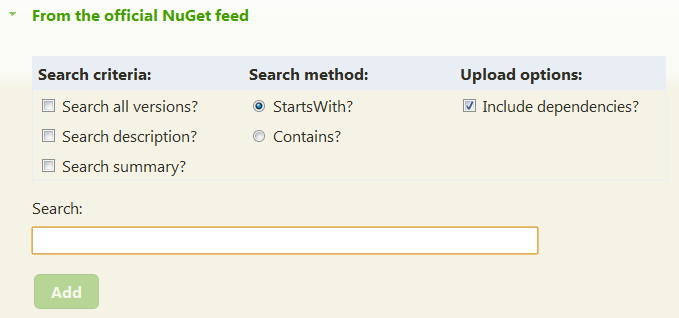
Some of the search settings are now optional:
- search through the package Summary field
- search through the package Description field
- search through all versions of all packages
The moment you type at least two characters, an autocomplete box will display with your matching results, as shown below:

In a second phase, I hope to add some more useful functionality to this feature, such as search by Author, OSS license type, ...
Feel free to suggest the ones you feel are really missing.