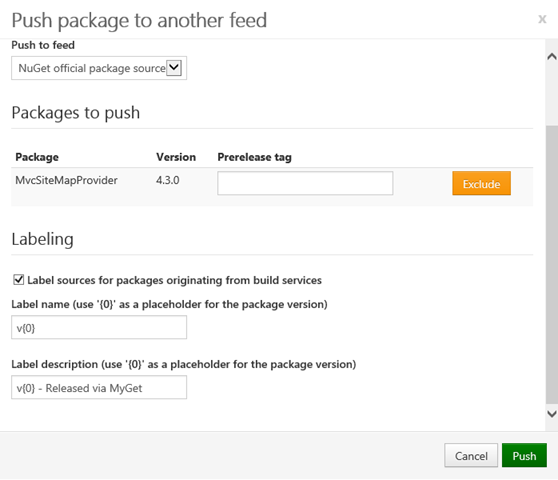Labeling Sources when Pushing to NuGet.org
When adding package sources through your feed’s settings, a very nice scenario becomes available: the package promotion workflow. In other words: pushing a package from one feed to another. Or in other words: publishing nightlies to MyGet and promoting specific package versions to NuGet.org.
With the newly introduced labeling feature, it is now possible to label sources when pushing a package upstream. When enabled, MyGet will find the build from which the package originated and will add a label to the source control revision it was built from. Note that the build must originate from MyGet Build Services for this to work.
Choose the package you want to promote and with a click of a button you can push it upstream. A dialog will provide you with additional options, e.g. configure the package version to be used upstream.
An important note: If you want to make use of labeling, you will have to specify credentials to connect to the remote repository, or remove and add the build source again. Labeling will fail if this is neglected.
Let us know what you think about this feature through the comments below or in our forums!
Happy packaging!