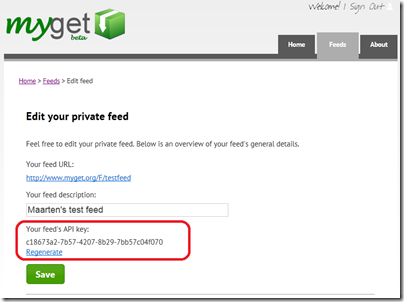MyGet now supports pushing from the command line
One of the work items we had opened for MyGet was the ability to push packages to a private feed from the command line. Only a few hours after our initial launch, David Fowler provided us with example code on how to implement NuGet command line pushes on the server side. An evening of coding later, I quickly hacked this into MyGet, which means that we now support pushing packages from the command line!
For those that did not catch up with my blog post overload of the past week: MyGet offers you the possibility to create your own, private, filtered NuGet feed for use in the Visual Studio Package Manager. It can contain packages from the official NuGet feed as well as your private packages, hosted on MyGet. Want a sample? Add this feed to your Visual Studio package manager: http://www.myget.org/F/chucknorris
Pushing a package from the command line to MyGet
The first thing you’ll be needing is an API key for your private feed. This can be obtained through the “Edit Feed” link, where you’ll see an API key listed as well as a button to regenerate the API key, just in case someone steals it from you while giving a demo of MyGet :-)
Once you have the API key, it can be stored into the NuGet executable’s settings by running the following command, including your private API key and your private feed URL:
After that, you can easily push a package to your private feed. The package will automatically show up on the website and your private feed. Do note that this can take a few minutes to propagate.
More on the command line can be found on the NuGet documentation wiki.
Other change: authentication to the website
Someone on Twitter (@corydeppen) complained he had to login using Windows Live ID. Because we’re using the Windows Azure AppFabric Access Control Service (which I’ll abbreviate to ACS next time), this was in fact a no-brainer. We now support Windows Live ID, Google, Yahoo! and Facebook as authentication mechanisms for MyGet. Enjoy!