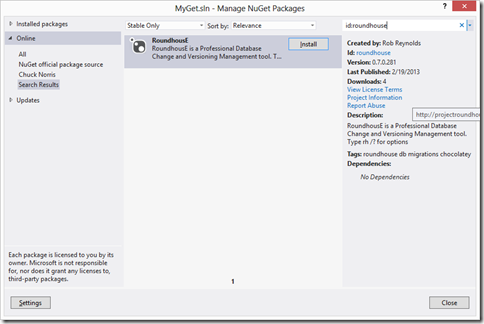Improved search syntax in NuGet client... and on your MyGet feeds
Yesterday, the NuGet team released some improvements to searching the official NuGet package source. Today, you can also use this new syntax on your MyGet feeds!
This new search syntax allows us to narrow our search to a particular attribute of a NuGet package. For example, we want to search for packages which contain “Glimpse” in the Id, we can type “id:glimpse”. We can also search the description of a package and check if it contains any of the given words. For example “description:twitter bootstrap” will yield packages containing either the word “twitter” or “bootstrap” in their description.
Some example searches: (taken from the NuGet blog)
| Attribute | Example |
| id | id:jQuery |
| title | title:Validation |
| description | description:dependency injection |
| authors | authors:Outercurve Foundation |
| tags | tags:silverlight |
Enjoy, and as always…
Happy packaging!