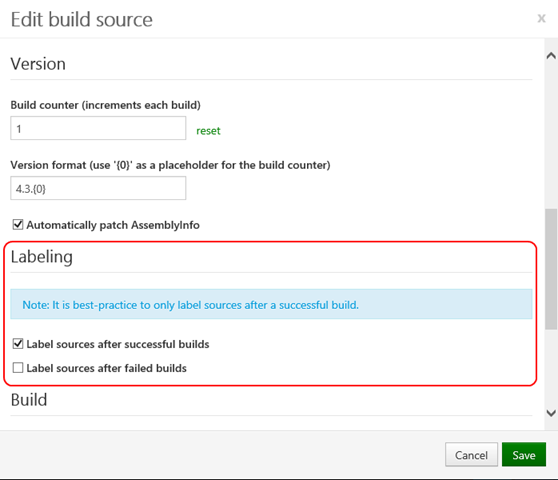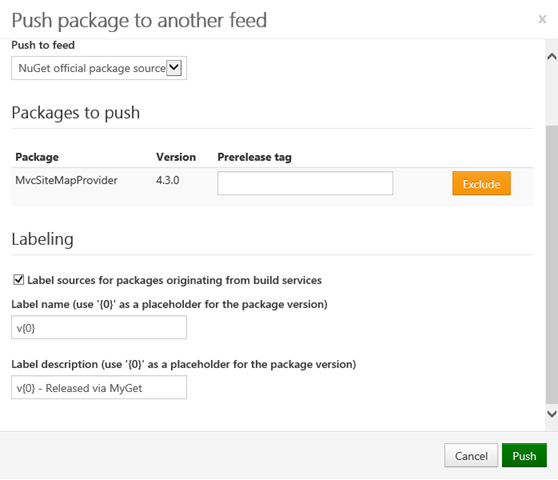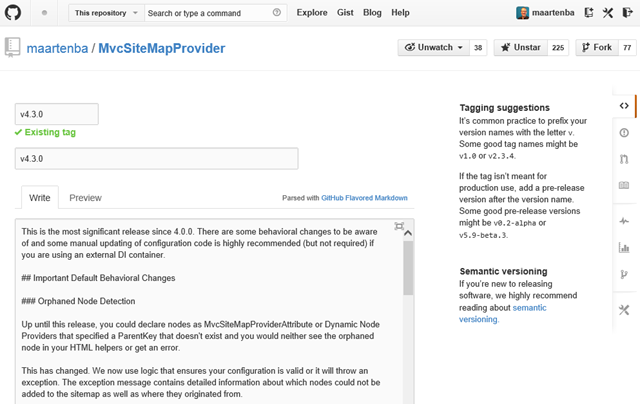GitHub Releases and MyGet Build Services
During the summer, GitHub added a great feature for many projects: releases. Projects on GitHub can create a release and label sources, add binaries and release notes. Following the conventions of many Git projects, releases are tied to Git tags. You can use an existing tag, or let releases create the tag when it's published.
Since MyGet Build Services supports labeling and we can label sources when pushing packages upstream, GitHub Releases make a great combination with MyGet! Let’s see.
Labeling Sources from MyGet
When enabled in the build source configuration on MyGet, source code can be labeled with the build number. This can be done for successful builds only (recommended) as well as for failed builds.
It is also possible to base tags for GitHub Releases on having a fresh package pushed to, say, NuGet.org. This can be done while pushing packages upstream or “promoting” them. A dialog will provide you with additional options, e.g. configure the package version to be used upstream, as well as the option to label the sources for packages originating from MyGet Build Services.
Releasing through GitHub
Regardless of the approach taken for creating a label, all that is left now is creating the release on GitHub. Since either the build process or the package promotion process have created the label already, all that GitHub requires is a set of release notes and a description for the release.
Pretty sweet, no? Let us know your thoughts through the comments below or in our forums!
Happy packaging and shipping!