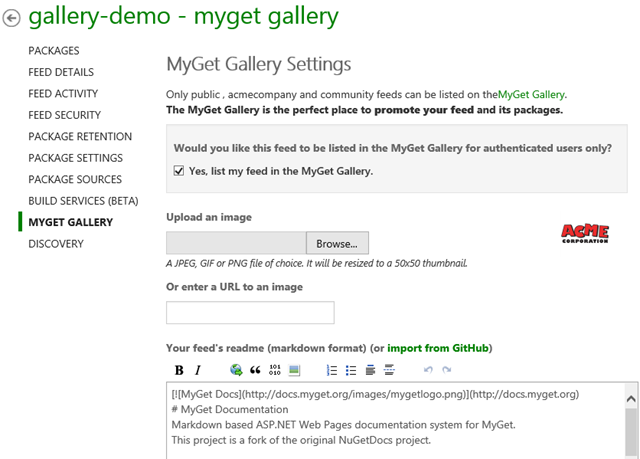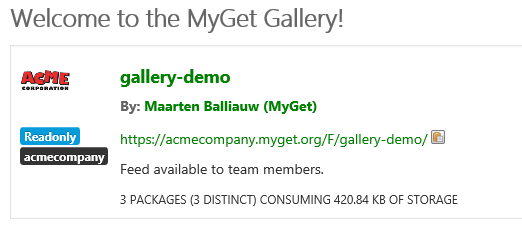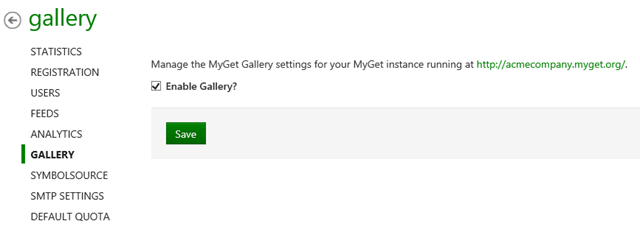Enhancements to MyGet Gallery for Enterprise subscriptions
All MyGet Enterprise subscriptions feature a complete “copy” of MyGet, tailored to your organization’s development team. A custom URL provides access to private repositories used by your team. But what if you want to make a specific feed available to the general audience? And how can private feeds within the organization be easily discovered by team members?
The answer to these two questions? The MyGet Gallery. It serves as the Golden Pages for your team’s NuGet feeds. Through the feed settings, a feed can be listed in the gallery, complete with a readme and icon.
Only public and community feeds will be shown in the public MyGet Gallery. Feeds that are public within your team will only be shown in the MyGet Gallery for authenticated users. This makes the MyGet Gallery a great place to discover feeds! Your customers can browse the MyGet Gallery and see which feeds they can use. Team members will see feeds that are only available within the organization and can have a look, too.
And if you want to disable the MyGet Gallery? Simply use the administration dashboard to do so.
Happy packaging!