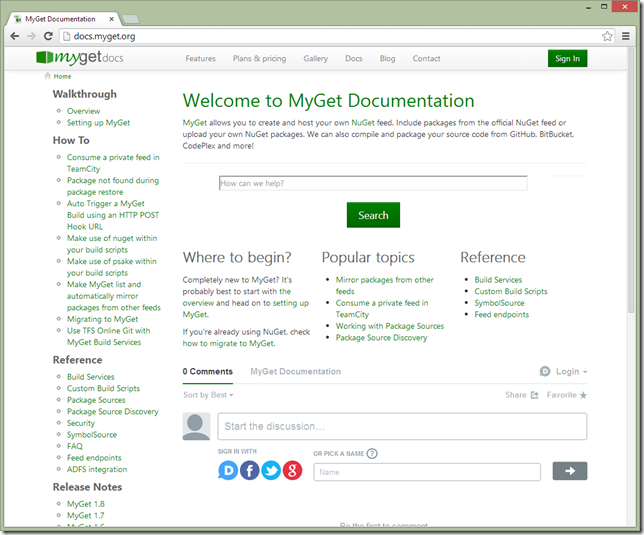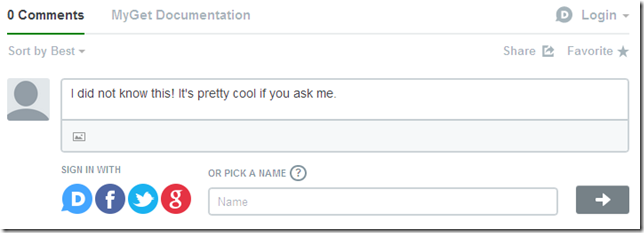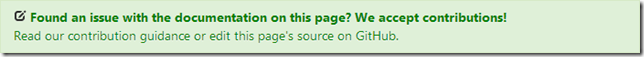MyGet Documentation site redesigned
When we first launched the MyGet Documentation site, we decided to fork the NuGet documentation site and apply our own colors and content to it. After our website redesign a few months ago, we felt it was time to work on our documentation site’s design, too.
The front page looks completely different. We decided to put a search engine central, as well as some popular articles that can help you get started.
One of the things we want to encourage everyone to do is comment on documentation: explain how you did something, ask questions and get help. If we see there are some things that are not completely clear from these comments, we’ll work on additional documentation there. Therefore, every article now gets a section where you can add your comments.
Not that we are lazy, but if you feel you can do a better job at an article, spot a typo or want to add something, every article features a direct link to our GitHub repository where you can send us a pull request with changes. And that’s not work you’re doing for free: for every accepted Pull Request, you get a free one month extension of your current subscription.
Happy packaging!