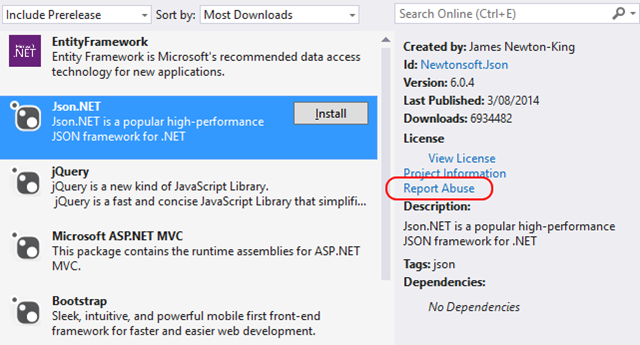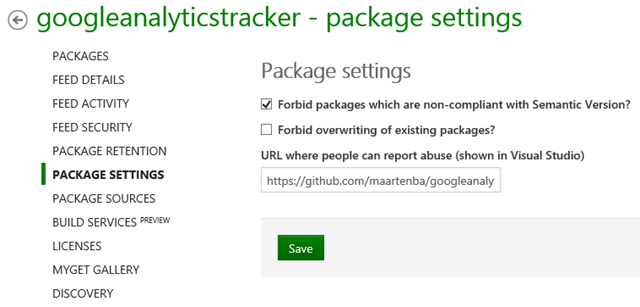Configure a feed’s Report Abuse URL
Ever wondered where the “Report Abuse” link in Visual Studio navigated to? Or where it comes from?
This link is available for every package, and on MyGet feeds, it will typically point to a dummy URL. The reason for that is it’s your feed, and you are the one who should respond to any messages that come in through it. But with a dummy URL, that obviously does not work… So we made it configurable! From your feed’s Package Settings tab, simply enter the URL Visual Studio should navigate to when clicked.
This should make it easier to gather feedback on packages hosted on your feed.
Happy packaging!