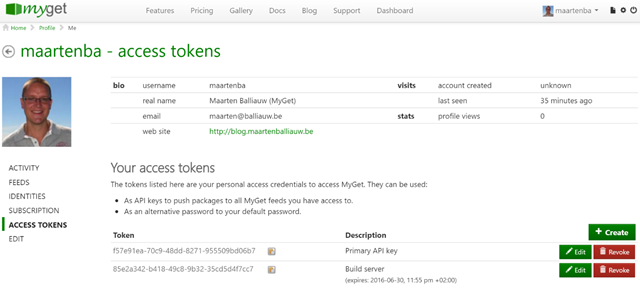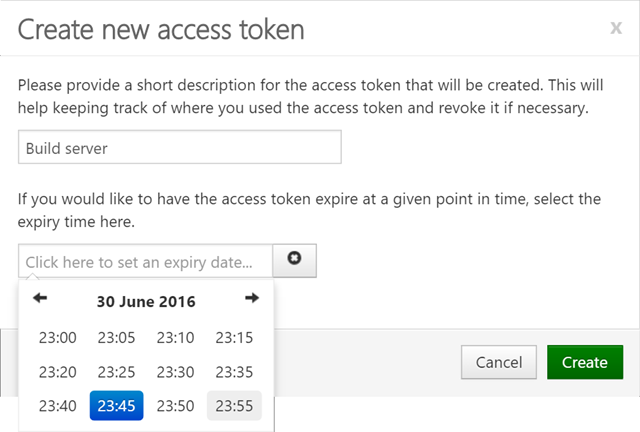Setting an expiration time for your MyGet access tokens
From a security perspective, it is always good to have secrets that are only valid for a given amount of time. This ensures that these secrets have to be rolled over more often, resulting in a better overall security policy. Today, MyGet introduces expiring access tokens and API keys to accommodate this workflow.
From your profile page, you can manage your access tokens. The list of access tokens will always contain a primary key, and additional access tokens can be created.
When creating (or editing) an access token, we can set a description to identify where the access token is being used. We can now also (optionally) set an expiration time after which the token can no longer be used. This can be done for additional tokens, as well as for the primary access token.
This change is live on all MyGet plans, so go ahead and set the expiration time for your access tokens!
Happy packaging!